What will your edited document look like?
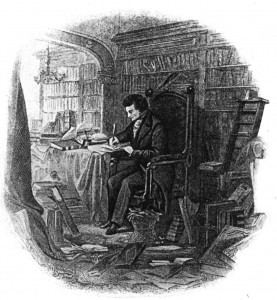 I send a color-coded file using Microsoft Word’s Track Changes (i.e.,
I send a color-coded file using Microsoft Word’s Track Changes (i.e., tracking) feature. Corrections are in red; deleted text is in blue and is crossed out. I insert my questions, suggestions, and general comments using the Comment function.
If you have never used Track Changes, please refer to one of the tutorials or articles listed below. They are all very helpful. If, after viewing a training video and/or reading one of the articles, you are still unsure of how to proceed, I can either walk you through the steps on the phone or hand edit your manuscript.
After editing a manuscript, I write a letter in which I explain important changes I made, include my remaining questions, and offer overall suggestions for subsequent writing. If your budget and schedule allow, consider sending me your revised manuscript for a second edit.
I am available for phone consultations; however, because my hours vary from day to day, setting up an appointment via email is the best way to guarantee that we talk in a timely manner. You can email me or reach me by phone at 843-327-1835.
Track Changes video tutorials:
